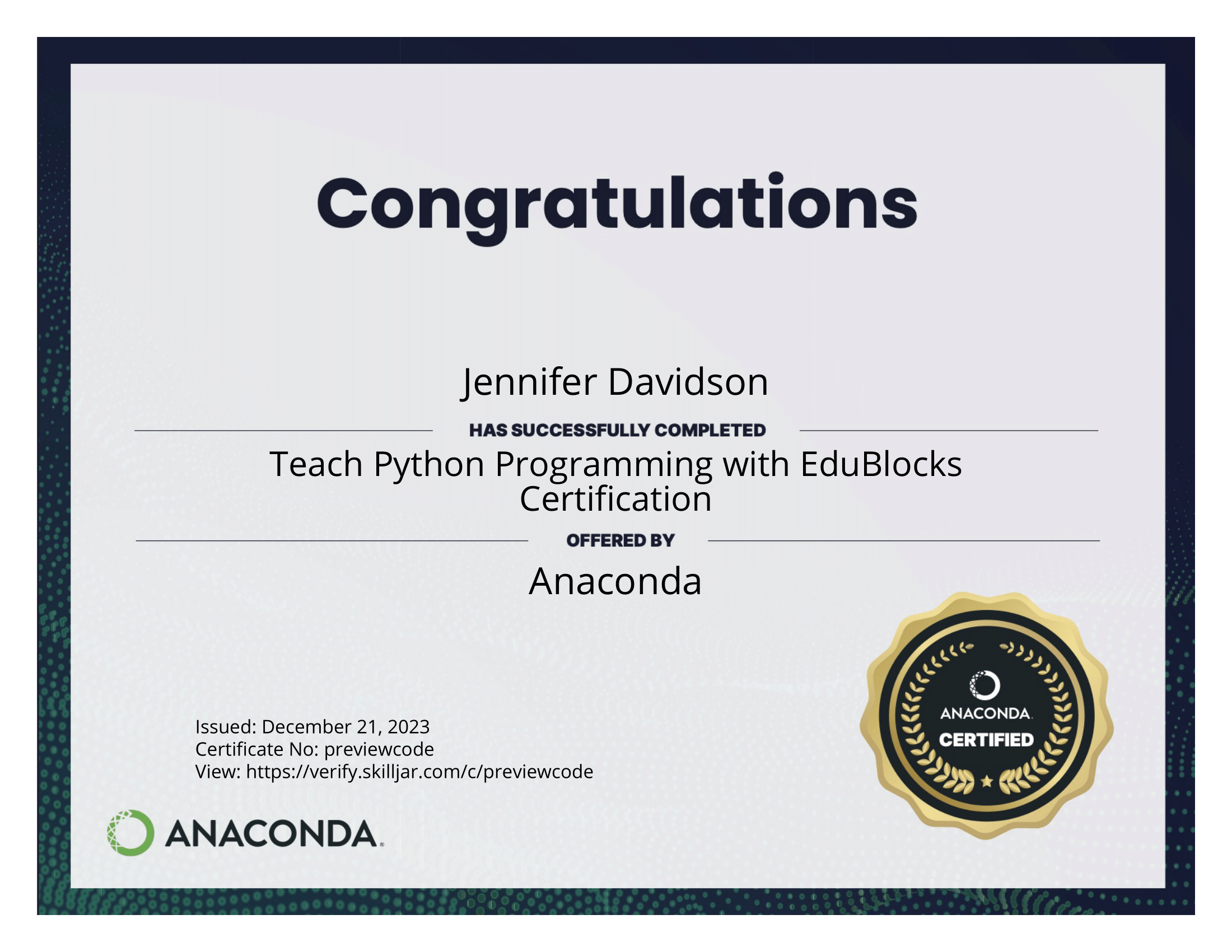Blocks to Text made easy
EduBlocks is a free tool by Anaconda that helps anyone learn how to code with text-based languages like Python or HTML using a familiar drag-and-drop blocks system
Learn the Syntax
Each block represents a line of code
It's easier than ever to make the connection between blocks and code with each block representing one line. The text editor also updates with every block that is dragged into the workspace in realtime.
Create a Project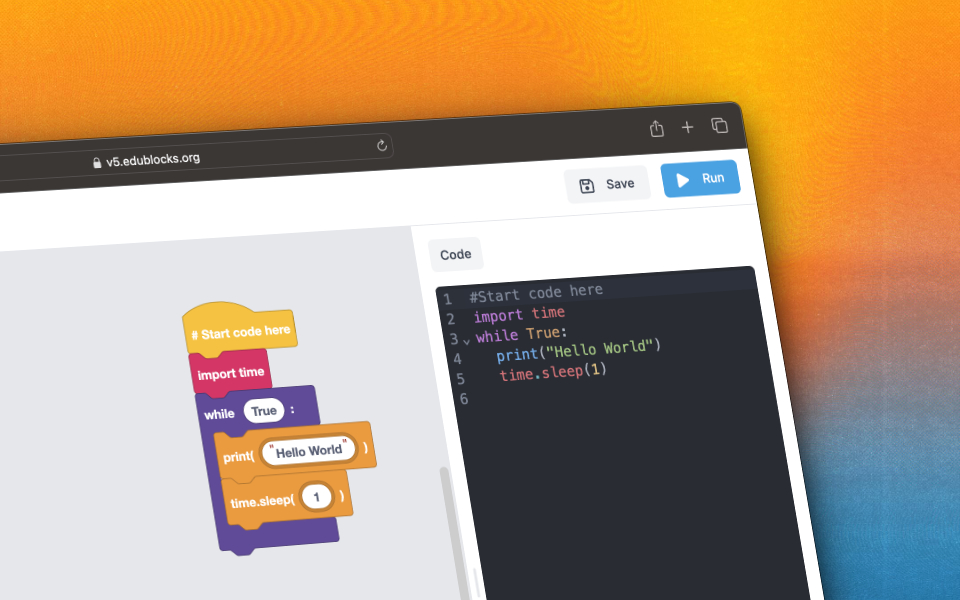
Classrooms
Easily keep track of and grade your students' work
Create block-based and text-based assignments for your students, keep track of their progress, and grade their work with Classrooms, built right into the EduBlocks editor, making it quick and easy to use.
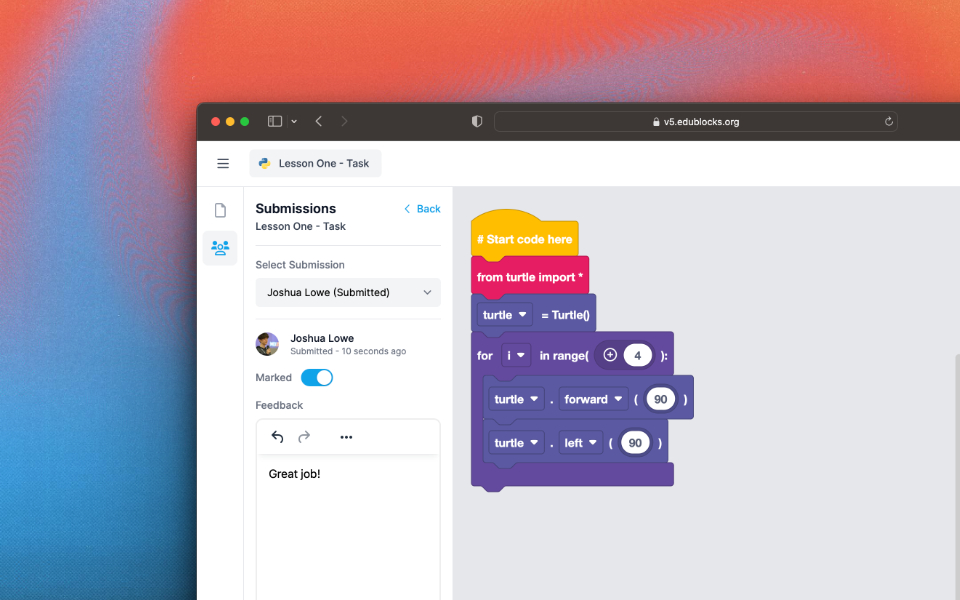
Fun and Engaging
More than just Python
With support for HTML, micro:bit, CircuitPython, and Raspberry Pi, there's lots in EduBlocks to keep students engaged and learning.
“My students are really engaging with learning and understanding Python in the familiarity of Scratch. This is the resource we have been looking for but hadn't realised until we used it!”
Teacher from Stockport, UK

Resources for Teachers
Six Lessons + Exam
Free Python Curriculum
Covering key topics, our free Python curriculum has everything you need to get started with EduBlocks in your classroom, including an end-of-unit exam.
Learn more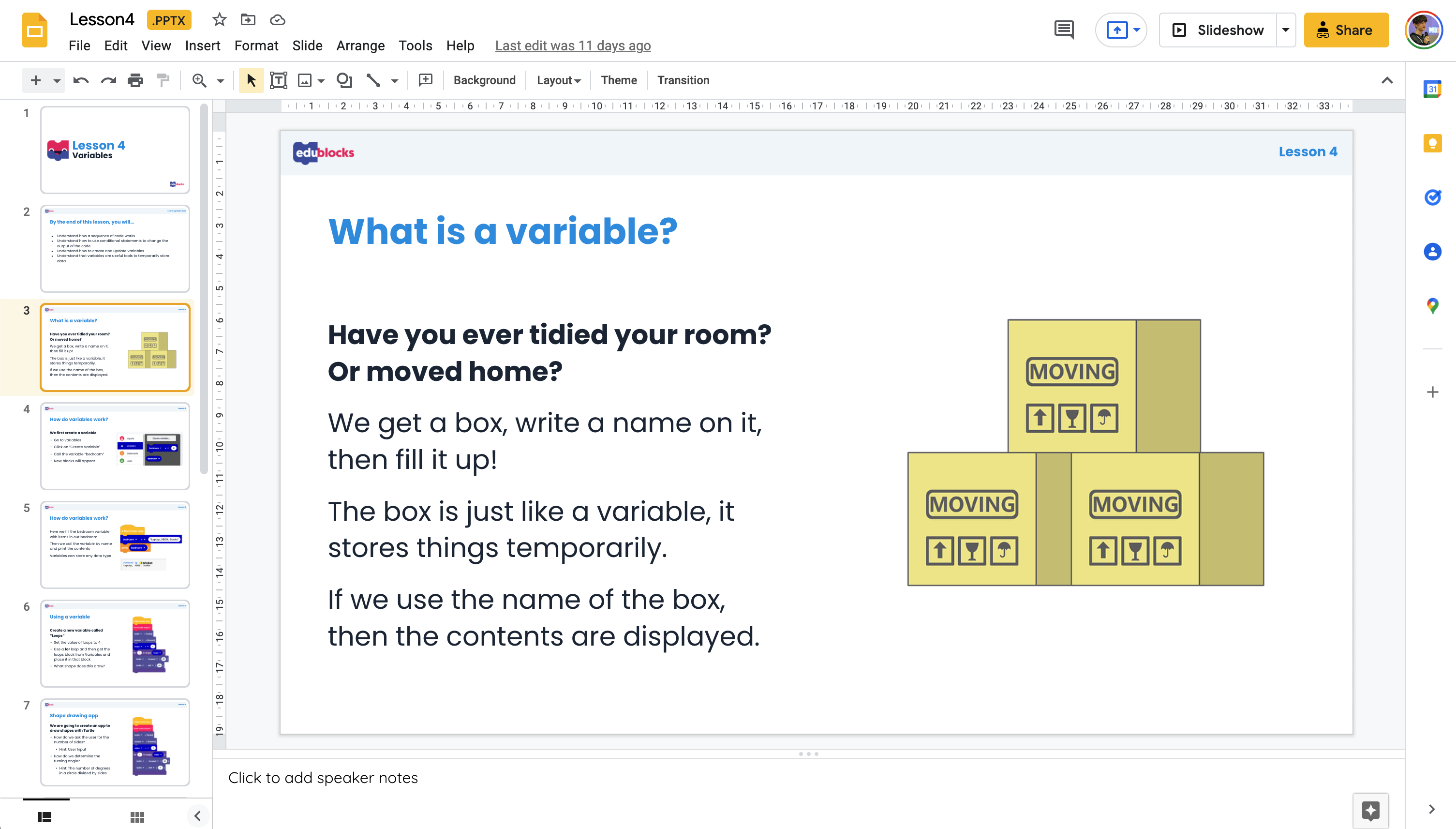
Anaconda Certified: Teach Python Programming with EduBlocks
Become a Certified Educator
Enhance your knowledge of EduBlocks and develop strategies that can be incorporated into the classroom to make programming education simple and engaging for young learners.
Learn more